Here are field descriptions of a curve:
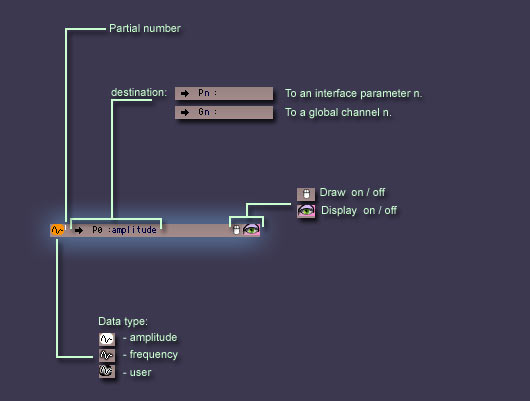
Data type:
Independently of the colour the shape of the icone symbolizes
the data type.
The amplitude expresses a sound volume in db.
The frequency expresses a note pitch.
The user format represents all other data type, the scale
displayed in the « graphic editor » depend on the destination
parameter describe by the cSound module.
Partial number from 1 to 24:
By default equal to 1, that is the fundamental.
This option is useful if you wish to draw curves proportionally to this
partial number to automatically create harmonics. (A tutorial will come
to explain this subject)
Destination:
What for the curve will be used.
Pn: the curve will be sent to the local parameter n of an interface.
The color, the datatype, the partial number as well as the name, those
are defined by the curve prototype of the destination interface.
Gn: the curve will be sent to the global parameter(channel) n.
The color, the datatype, the partial number as well as the name, those're
defined by the curve prototype display in the « global channels
» sheet.
The notion of curve prototype is important, it's good to see well the
difference:
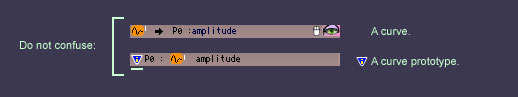
A curve prototype predefine characteristics of curves that will be created
for an interface use. For example having created an interface in «
sound palette », notes generated for this interface will use this
prototype to define curves specificities (datatype, color, name etc....)
Also in " global channel " is the prototypes of the global curves.
You can redefine them as you want (name, color, etc.). If you create a
curve for a global channel n, the generated curve will use its characteristics.
