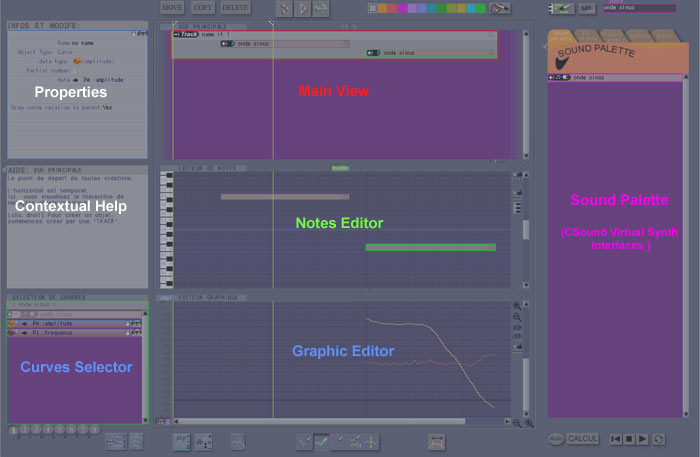The editor is composed of 3 indissociable windows having each one their own specificities:
« main view » : an overall and hierarchical view of objects « notes editor » : show objects according to their pitch. « graphic editor » : Sounds parameters represented by curves. These three views have a common temporal axis. This form a single block where one can create, copy, move, zoomer, select, stretch and draw objects and parameters. |
Objects:
Any entity individually easy to handle in above mentioned windows. It
can be a sound, a curve, a cSound module, a comment, a parameter, etc...
- the group is most common object, its characteristic
is quite simply to contain other objects. It exists under several variants
with following names:
"Track": The basic object to put notes in.
"Note": Call an interface (a virtual synth) and communicates
curve parameters to it.
"Interface": Defines and communicates parameters with cSound
modules.
"FX channel": specialized in effect channels management.
Each group has its position, its duration, its level in dB and its relative
pitch.
- the curve. This object is just the visual representation
of a parameter.
- the CSound module. This object communicates parameters
to CSound to calculate a sound specific to an instrument, a opcode. Located
at the end of chain it is the link to Sympheo external.
Note: "Track" and "Note" designations are only personal,
it is just an indication only for what they are generally used. Finally
it is better to consider it more abstractedly, thus a "track"
can also be used like a music note or a chord.
Description of the other windows:
- the "curve selector": to select the alterable
curves in the "graphic editor". A click onto a curve object
make it framed blue, then only this one can be edit.
- the sheet "soundpalette" is the place dedicated
to the interfaces to the various existing sound synthesis. They are used
as a basis for sounds creation. The « stamp » tool ![]() will use these interfaces as sources to create notes in the "note
editor".
will use these interfaces as sources to create notes in the "note
editor".
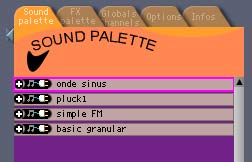
Sheet "FX palette" is the "Sound Palette" alter ego
but for sound effects.
- Properties:
All the specific parameters relative to the last clicked object are shown
here.
Click onto a parameter to modify it.
- Help:
This contextual help will display a brief description of object under
the mouse cursor. This will immediately inform you on any button or any
zone.
Particularly in initiation stage, you should consult it. Because all is
not explained by tutorials.
The small triangle button on the left mask contextual help.
Note: help on parameter specifics to each object is done by flying over
them in the "Properties" window .
Navigation:
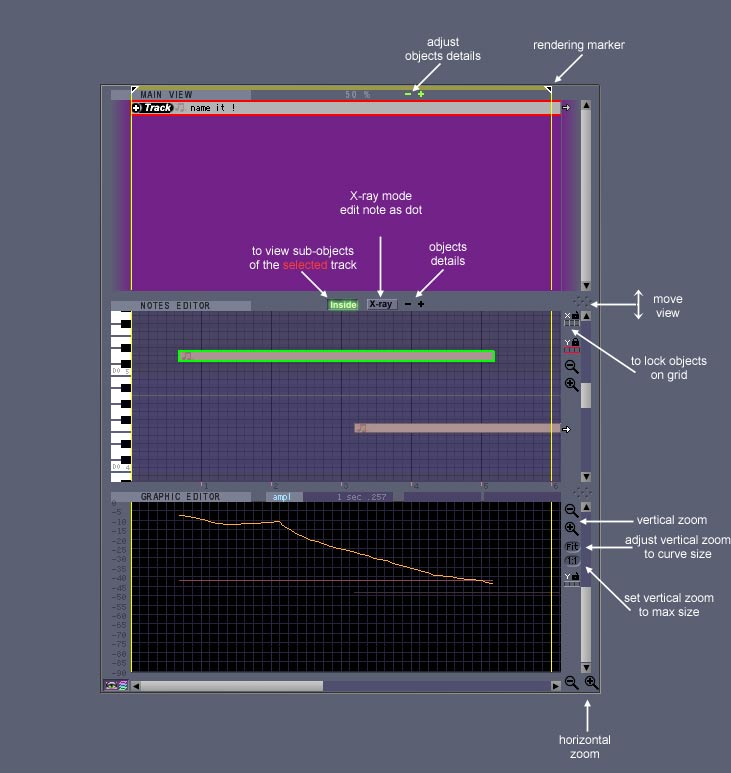
- Vertical Zoom:
left click: fast zoom,
click right: slow zoom..
- horizontal zoom is common to the three windows:
left click: fast zoom,
click right: slow zoom.
- Horizontal scroll bar is common to the three windows.