
Tutorial 3: change objects and curves duration.
Create first a track with some notes.
Sounds until now had a unique duration. We're going to study 2various
methods to change it.
Method 1 : ![]()
This tool modifies the duration of one or several curves simultaneously
by adding or by removing data.
By activating ![]() ,
a miniature icon appears at the objects end. Click on it and move the
mouse to adjust the wished duration.
,
a miniature icon appears at the objects end. Click on it and move the
mouse to adjust the wished duration.
Important: applied to group (ex: note or track) "sub-curves"
will be automatically fitted to the new duration of parent object.
Associated to this tool "size mode" option present on Track
and curve object allow to adjust size automatically to parent object.
Please, put this into practice in the « note editor » and
the « main view ».
The « graphic editor » also allows to extend curves.
Method 2 : ![]()
This tool stretches groups. A distort coefficient is applied to the object
and its sub-objects. No data is modified, added or destroyed, it’s
just interpolate. By default the coef = 100 %.
Please, draw curves containing strong variations, it'll be useful to see
clearly the effects of the tool ![]() .
.
Now, stretch a note to approximately 400 %. Do it also with its parent
"track".
Observe the curves distortion. You'll notice that successive coefficients
of imbricated objects accumulate.
Curve size tool:![]()
It allow to change curve size directly inside the "Graphic Editor".
Move [start ] and [ end ] vertical marks. You can adjust either a single
curve, or all the curves depending on one or none of is activated.
Sustain Tool: ![]()
In connection to the stretch mode![]() , every curve has a sound sustain zone defined by "Sustain In"
and " Sustain out ". This tool allows to adjust their position.
, every curve has a sound sustain zone defined by "Sustain In"
and " Sustain out ". This tool allows to adjust their position.
These 2 points define the stretch zone, this allows to manage a fixed
sound attack and release with a variable sustain zone similar to an ADSR.
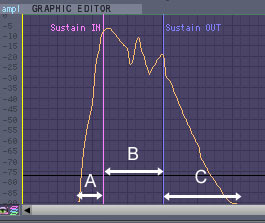
The image above shows a note curve which coef = 100 %, that's to say without distortion. "Sustain IN " and " sustain OUT " bound the active zone B.
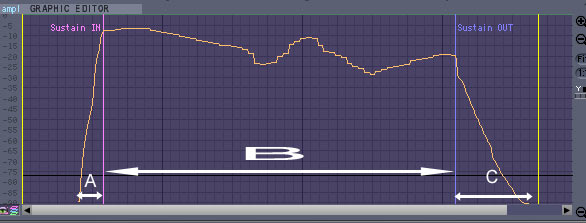
Here is the same curve with it coef = 300 %. Only the B zone (sustain)
is stretched. A and C zones are unchanged
You'll notice that the curve is more coarse, less precise, it's the inconvenience
of this method, however curves data will be interpolate during the final
calculation of sounds.
Please, click on![]() then activate a curve containing high variations.
Now, adjust the sustain positions by moving a little closer to curve center
as on the example above. Change the stretch coef of the note and observe
the curve distortion which you changed the sustain.
then activate a curve containing high variations.
Now, adjust the sustain positions by moving a little closer to curve center
as on the example above. Change the stretch coef of the note and observe
the curve distortion which you changed the sustain.